Activate a form to start collecting responses from the Insyt mobile app.
To activate an individual form, begin by creating a new form and follow these steps:
Here’s an interactive tutorial
** Best experienced in Full Screen (click the icon in the top right corner before you begin) **
- Once inside the form builder, click on the ‘Activate now‘ button in the top red bar
- A pop-up will show as below:
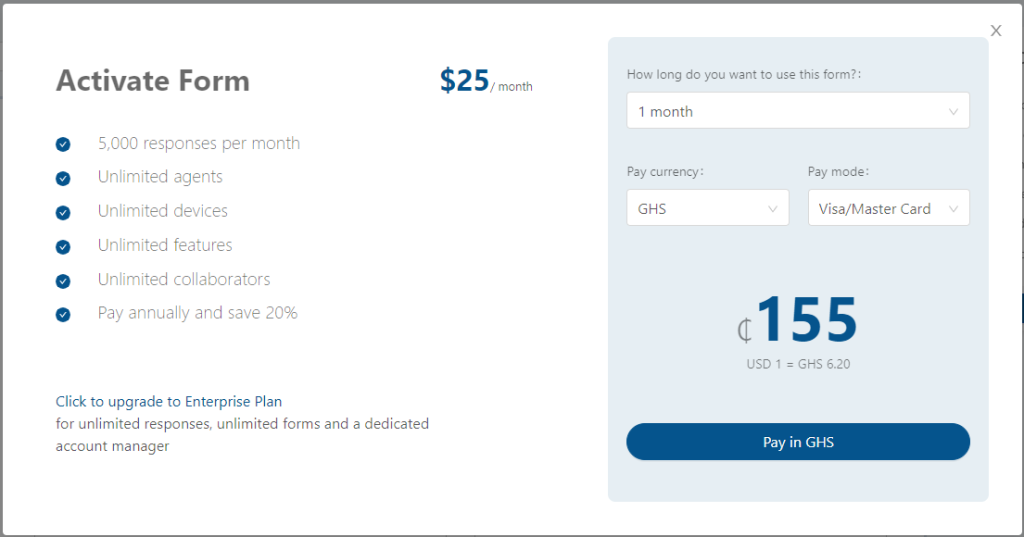
3. Choose ‘How long you want to use the form for‘. Selections are monthly.
4. Choose the ‘Pay Currency‘ between GHS (for Ghanaian clients) and USD (for outside Ghana clients)
5. Choose ‘Pay mode‘. Insyt supports the following payment methods: Visa/Master card; Mtn mobile money; Airtel/Tigo money; Vodacash
6. Once you’ve gone through steps 3 – 5, click on the ‘Pay in GHS/USD‘ button and enter the necessary details for payment.


