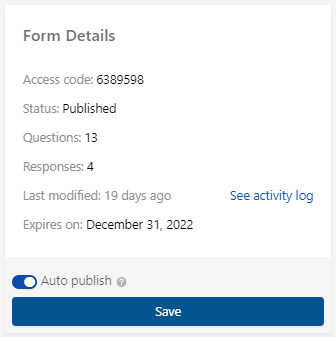
The form details menu is located at the right side of the form builder. It contains details of the form at a glance, including:
- access code: share access code with data collectors to access your form on the Insyt mobile app
- status: shows you whether the form has been published vs. not published
- questions: number of questions in the form
- last modified: indicates the last time the form was modified
- activity log: indicates which admin users have made any modifications to the form
- responses: number of responses submitted
- auto publish: enable to automatically publish any new changes made to the form
- Expires on: indicates the expiry date of the form
- save button


