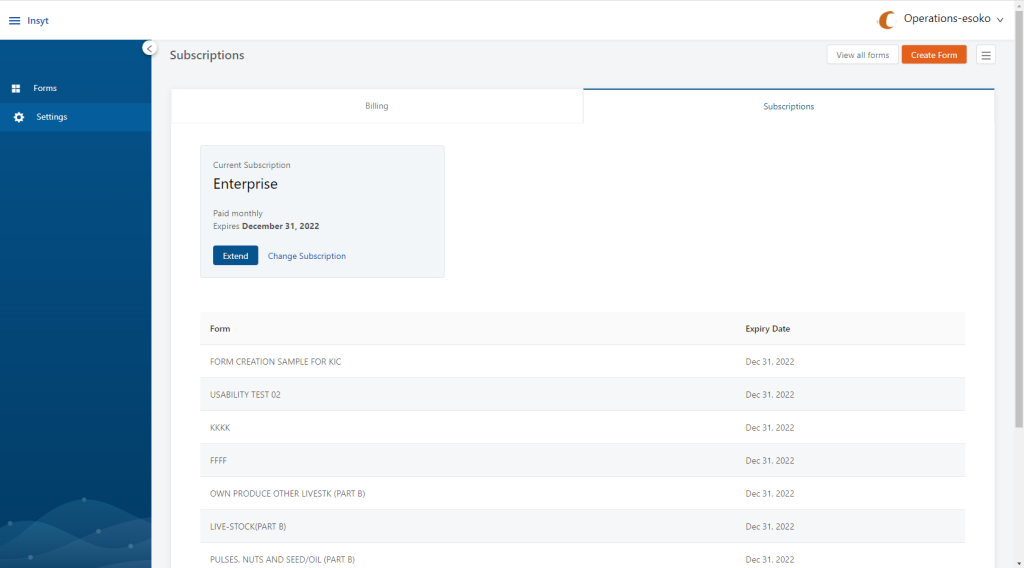
To manage your Insyt subscription go to Settings —> Subscriptions https://insyt.esoko.com/en/settings/subscriptions
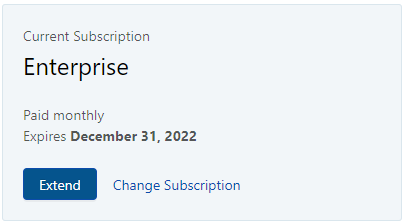
- Current Subscription: Displays your current subscription package and expiry date.
- To extend your expiry date, click on ‘Extend‘ and go through the payment process.

Form Table: Displays your individual forms and their respective expiry dates.
Click ‘Extend’ to extend individual form subscriptions and go through the payment process.


