This section takes you through the steps for creating powerful forms that enable you to collect high-quality data using the Insyt mobile app on any android device.
Forms can be created either by creating a new form or duplicating an existing form.
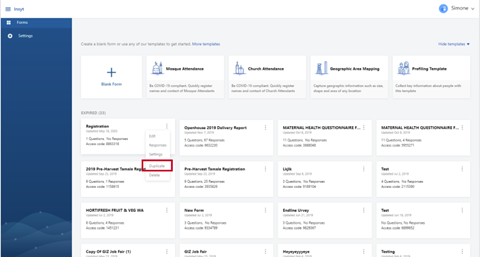
To duplicate an existing form:
- Click the menu icon on the top right corner of an existing form
- Select “Duplicate”
Tip: Duplicating a form and editing it can help you build forms faster, especially when questions are similar across forms.

To create a new form:
- Click the orange “Create form” button on the top right hand of the landing page or “+Blank Form” under the templates section
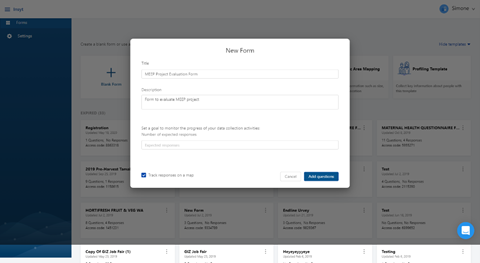
2. Add a Title, description and expected number of responses
3. Click “add questions” to continue
Tip: track the location of enumerators or field agents by leaving Track responses on a map checked. This feature automatically picks the GPS of all submitted responses to help you ensure your data is being collected from the right locations.


