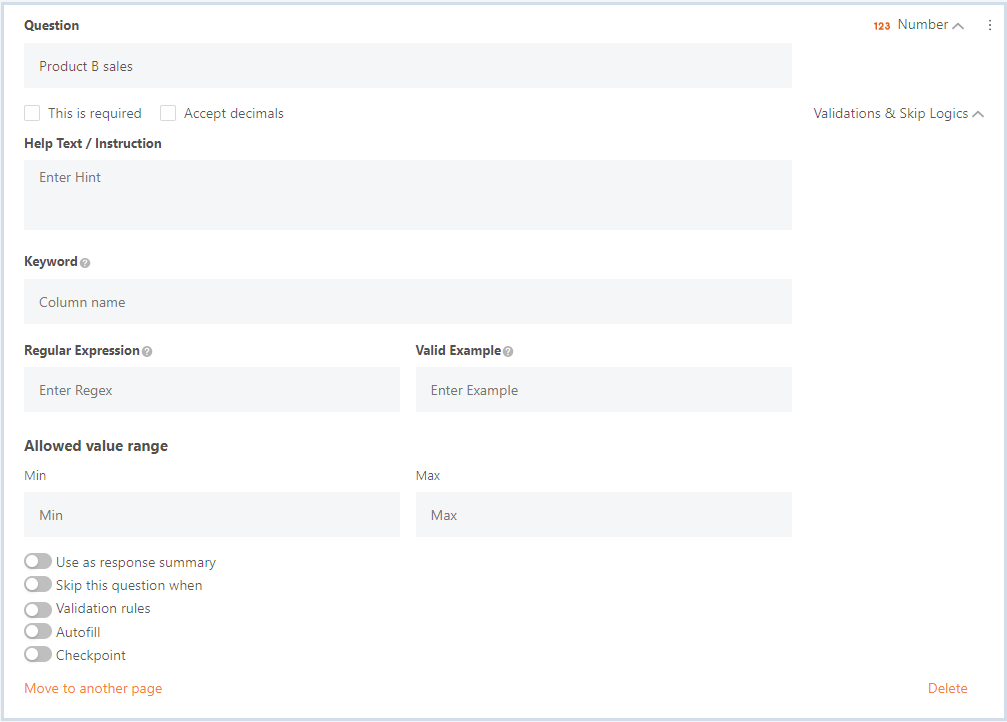
Use Number to capture numeric values as a response (e.g. 18, 19, 20)
Refer to Validations & Skip Logics [General] and Skip Logics articles for how to use the following settings:
- This is required
- Help text/instruction
- Keyword
- Regular Expression (Regex)
- Use as response summary
- Skip this question when
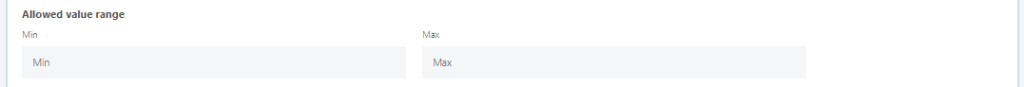
Allowed value range
Enables you to set minimum and maximum values for number responses. E.g set the minimum age as 18 and maximum age as 60 to reject any responses out of this range.
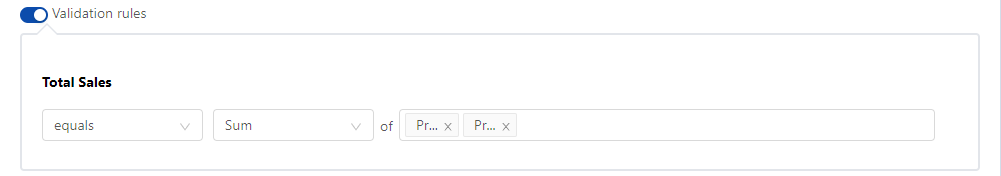
Validation Rules
Turn on Validation rules to reject and flag responses on the mobile app that do not meet set rules.
For example, to set a rule that ensures a number response [Total Sales] is equal to the sum of two previous responses [product A sales + product B sales], set the following rule pictured on the left:
- Turn on Validation rule on the Total sales question
- Select the first validation e.g. equals
- Select the second validation e.g. sum
- Select the validation questions e.g. product a sales and product b sales


