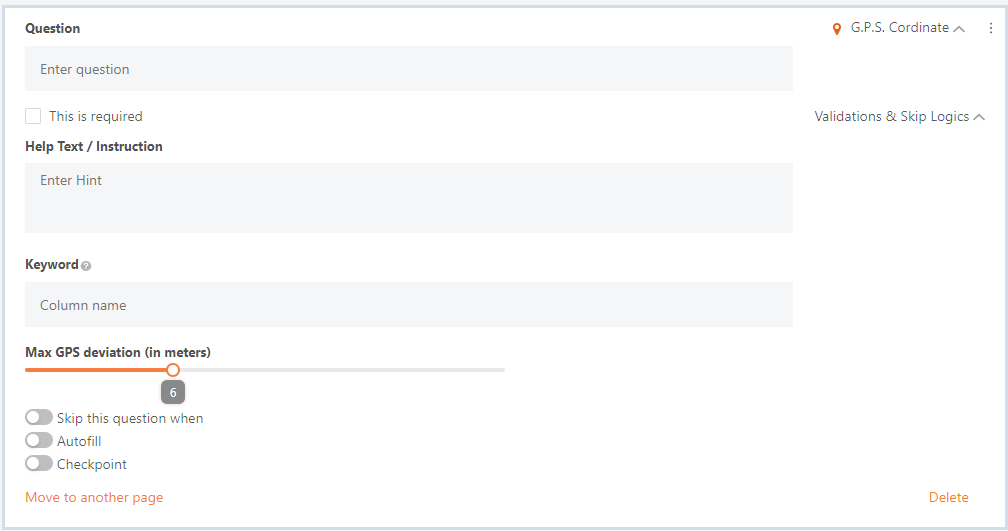
Enables you to capture GPS coordinates in longitude and latitude (e.g. 6.9480267,-9.4681083,9.7)
Refer to Validations & Skip Logics [General] and Skip Logics articles for how to use the following settings:
- This is required
- Help text/instruction
- Keyword
- Skip this question when
- Checkpoint

Set the max GPS deviation to control the accuracy of GPS location data.
Tip: Setting the deviation value very low may make it difficult to capture GPS coordinates indoors and in locations with tall buildings and trees. The more disruptions expected around the area of data collection, the higher the deviation should be set.


