What is a Subform?
Subform enable admin users to add multiple line items to a single response. For example, you can profile multiple family members under a household with a sub form.
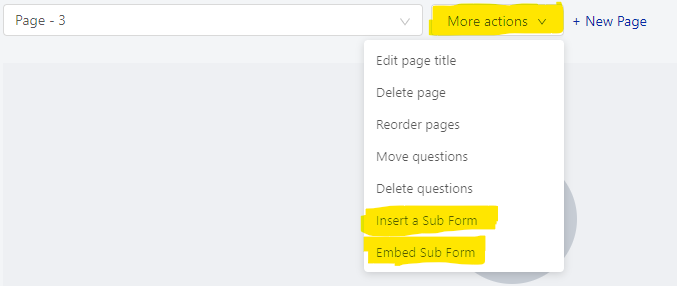
Subforms can be found in the ‘More actions’ tab and can be added in two ways – by inserting or embedding.
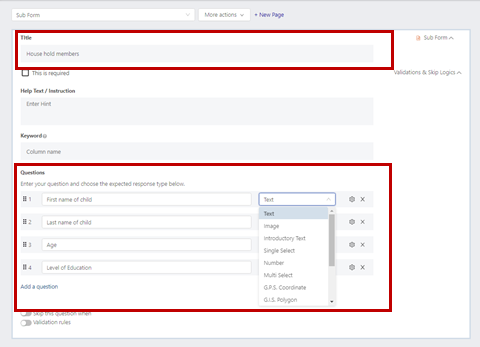
To insert a sub-form is to create a new subform within a current form.
- click the drop down menu “More actions”
- select “insert a subform”
- add your sub-form title
- add your Questions and select suitable question types

To embed a sub-form is to embed an already existing form into the current form.
- Click the drop down menu “More actions”
- Select “embed a subform”
- Add your sub-form title
- Select a form from the “Questions” drop down. All forms created on the admin users account can be selected.


