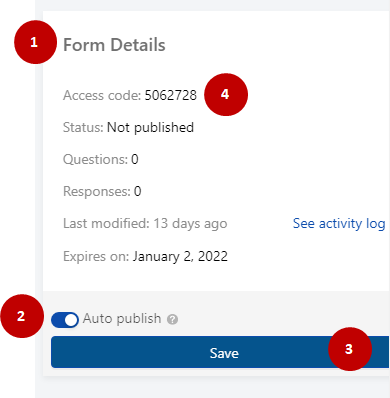
Admin users must publish forms for data collectors to be able to access and start collecting data from the Insyt mobile app.
To publish a form:
- Go to the form details menu in the right corner of the form
- Enable Auto publish
- Click on save and then publish.
- Each published form has a unique access code.
Share the form access code with your data collectors.


