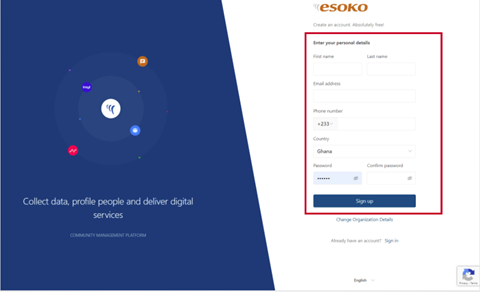
To create an account
- Go to https://insyt-sso.esoko.com/en/signup .
- Fill out the relevant fields with the following information:
- Organization name
- Industry
- Country
- First name
- Last name
- Email address
- Phone number
- Password
3. Click Sign-up.

4. A Successful signup will lead you to the landing page of the application, as seen in the image on the left
5. Check your email and confirm the verification link from Insyt to complete the process.


