Restrict locations within which data collectors can capture data by assigning unique access codes for each Geofence. Use Geofences if your data collection activities are limited to specific areas.
With Geofences you can ensure that data collectors collect your data exactly where you want it, eliminating the risk of bad data.
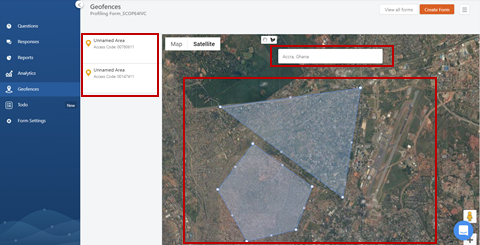
To set up Geofences:
- Select “Get started” on the Geofences tab on the left-side menu
- Locate your required location or area through the search bar or dragging the map
- Use your pointer to select multiple points that define an area on the map
- A new access code (different from the access code in the form details section of the form builder) will be generated on the left-hand column next to the map
- Share this access code with your data collectors to collect data exclusively in this area
Tip: You can define multiple areas/access codes for each form. In this example, two separate Geofences have been created with two unique access codes.


